Our adventure into e-Books is beginning to catch on! Download ebooks from our site for instant reading. Our staff, on-site or online, can show you how to use it for your iPad, your Nook, Sony Reader, or other online ereaders (except for Amazon). I hope you enjoy buying ebooks through Google, as well as buying books in print. It's another way to support your reading habits, justify that expensive new ebook reader, and sustain local business in your community.
It's easy to order electronic books from The Book Stall. Here's how:
1. Clcik on www.thebookstall.com
2. Click here to: Shop Online.
3. In the search window beneath the Book Stall logo on the left, enter the book title,
author, or keywords to find the book, author, or subject you are searching for.
4. Under “Search Results,” select a book title, and note if “Other Editions of this
Title” is an option.
5. Select the title as a “Google eBook,” or, of course, if you prefer, as a hardcover or
paperback, if available. (Note: Many, but not all, books are available as Google
eBooks.)
6. Select “Add to cart.”
7. When proceeding to “Checkout,” choose to log in as a Book Stall at Chestnut
Court user and enter your Username and Password. (If you do not yet have a
user account with us, click “Create new account” to set one up.)
8. Fill out the usual Billing Information and Payment Method.
9. Once your purchase is complete, your Google eBook will be stored in a digital
cloud and is available for you to read on an Android phone, iPhone, iPad, and
many eReaders.
For more information about Google eBooks, see
http://bookstall.indiebound.com//gbook/help
Thank you!
Roberta Rubin
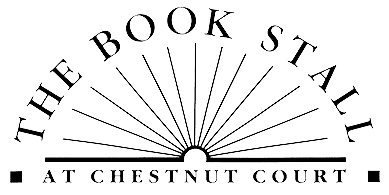

No comments:
Post a Comment